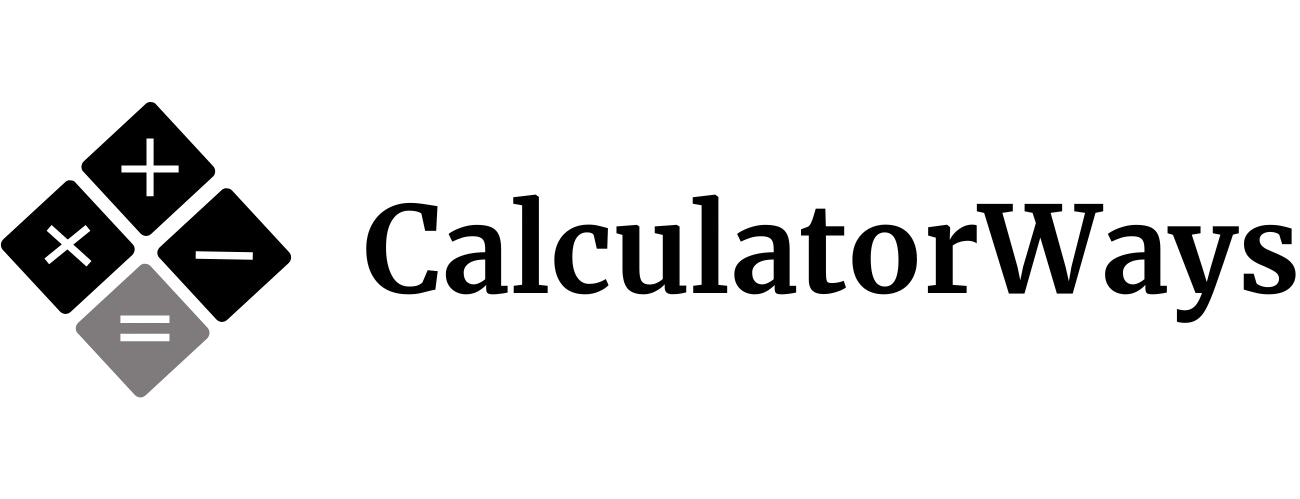Starbucks Calorie Calculator: Your Smart Guide to Conscious Coffee Choices
Starbucks Calorie Calculator
Introduction
In today’s world, where people are more aware of their health and make choices that affect their daily lives, the focus on nutrition goes beyond just what’s on their shopping list or in their kitchen. The way we think about food and drink has changed, especially when it comes to coffee. Once all about the buzz of caffeine and the comfort of a café, coffee culture now also fits into personal health and fitness goals. Starbucks, a big name in drinks around the world, is more than just a place for lattes and Frappuccino— it’s a place where people can make choices that fit their health and lifestyle.
The Starbucks Calorie Calculator is a helpful tool for those who want to enjoy their favorite drinks and treats while staying on track with their health goals. Starbucks Calorie Calculator gives detailed information on how many calories are in any item on the menu, helping people make choices that work best for them. As more people look for tailored experiences, knowing how to check calorie counts at Starbucks has become more important than ever.
Understanding the Starbucks Menu Landscape
Starbucks has a wide and customizable menu, letting customers personalize their orders in many ways. You can choose from espresso drinks, brewed teas, protein boxes, and baked goods, and each can be adjusted based on size, type of milk, syrups, and toppings. This variety works well for different tastes, but it also means the nutritional content can vary a lot from one item to another.
For instance, a basic Iced Coffee can have as few as under 5 calories if you don’t add any sweeteners, but it can go up to over 200 calories if you add flavor syrup and whole milk.
A Grande Caffè Latte with whole milk has about 220 calories, but switching to nonfat milk or almond milk can cut that number significantly.
A common mistake is thinking that cold or unsweetened drinks are always low in calories. Some teas or refreshers may seem simple, but they might still have sweetened juices or syrup bases that add up in calories. Little extras like whipped cream, drizzles, or additional syrup pumps can add a lot of calories without being obvious.
What Is a Starbucks Calorie Calculator?
The Starbucks Calorie Calculator is a tool that helps people figure out how many calories are in their custom Starbucks order. It lets customers pick a drink or food and change things like size, type of milk, amount of syrup, and what toppings they want. As they make these choices, the tool shows them how many calories they’re adding up in real time.
Overall, the Starbucks Calorie Calculator helps people know exactly what they’re eating or drinking, so they can make choices that fit their needs and goals.
Benefits of Using a Calorie Calculator at Starbucks
Using a Starbucks Calorie Calculator does more than just give numbers—it brings clarity, helps you stay accountable, and gives you more control. There are several important reasons why this tool is useful for people:
Empowered Decision-Making
Having quick access to nutrition information lets you make choices that fit your goals.
Whether you’re trying to lose weight, improve your fitness, or eat more healthily, the Starbucks Calorie Calculator gives you the knowledge you need to make smart plans.
Customization Transparency
Starbucks has so many drink options that it’s easy to forget how many calories each choice adds up to. Changing things like milk type or the number of syrups can have a big impact. The Starbucks Calorie Calculator shows you these changes right away.
Support for Special Diets
For people who follow diets like low-carb, keto, low-sugar, or plant-based, the Starbucks Calorie Calculator helps find drinks that match their needs. It’s especially helpful for those with special dietary needs or health concerns.
Time Efficiency
Instead of rushing to make a choice at the counter, you can plan your order ahead of time. The Starbucks Calorie Calculator makes the process easier, helping you think through your choices and get through the checkout faster.
How to Use a Starbucks Calorie Calculator: Step-by-Step Guide
Using the Starbucks Calorie Calculator is easy and straightforward. Here’s how it works:
Step 1: Select Category
First, select the type of item you’re looking at—like a hot coffee, iced drink, Frappuccino, tea, a baked good, or a meal box.
Step 2: Choose the Specific Item
Then, choose the specific drink or food from the Starbucks menu, such as a “Caramel Macchiato.”
Step 3: Customize Ingredients
Adjust preferences such as:
- Size (Tall, Grande, Venti)
- Milk Type (Whole, 2%, nonfat, almond, soy, oat)
- Syrups (number of pumps or sugar-free options)
- Toppings (whipped cream, caramel drizzle, cold foam)
Step 4: View Real-Time Calorie Count
As you make changes, the calorie count on the screen updates right away. This helps you try different options and find a mix that tastes good and fits your diet.
Step 5: Finalize or Modify
Once you’re happy with your choice, you can save it as a favorite or add it to your Starbucks mobile order.
Tips for Accurate Results
- Check for seasonal or limited-time items, as they might not show up in other calorie databases.
- Make sure to pick the exact type of milk you want, like Starbucks’ oat milk, since it might be different from other brands.
- Also, keep in mind any extra additions like sweeteners or extra shots of espresso, as they add to the total calories.
Real-Life Use Cases: Making Smart Choices
The Starbucks Calorie Calculator isn’t just for thinking—it actually helps people make better choices when they’re at Starbucks.
Use Case 1: Cutting Calories Without Cutting Flavor
If someone wants to enjoy a latte, they could choose almond milk and one pump of vanilla syrup, which cuts the calories from over 200 down to just under 100.
Use Case 2: Staying Under 200 Calories
A Cold Brew with a splash of oat milk and no sweetener can give a strong flavor and a good amount of caffeine, all for under 50 calories. If they add a Protein Bistro Box, which has 230 calories, their whole lunch stays under 300.
Use Case 3: Indulging Mindfully
A Tall Mocha Frappuccino Light with nonfat milk and no whipped cream offers a tasty treat with fewer than 200 calories, compared to the standard Grande version, which has over 370.
Use Case 4: Comparing Dairy Alternatives
Switching from whole milk to coconut milk in a Grande Flat White can save almost 70 calories, making it easier to enjoy a good taste without too many calories.
Common Mistakes to Avoid When Counting Calories at Starbucks
Even though a Starbucks Calorie Calculator can be helpful, mistakes happen that can make you think you’re eating fewer calories than you really are:
Overlooking Add-Ons
Things like a caramel drizzle, which adds 15 to 20 calories with each swirl, or a sweet cold foam, which can add about 100 calories, are often left out when you guess the calories by hand.
Assuming “Skinny” Means Low-Calorie
At Starbucks, “skinny” usually means using sugar-free syrup and nonfat milk, but the size of the drink still plays a big role in the total number of calories.
Ignoring Food Pairings
If you add something like a cheese Danish, which has about 300 calories, it can almost double the calories from your drink without you even realizing it.
Using Outdated Data
Some apps that track calories might not update quickly enough when new drinks come out or old ones are taken off the menu, which can lead to wrong calorie counts.
Starbucks’ Role in Promoting Nutritional Transparency
Starbucks has taken important steps to be more open about the nutrition in its food and drinks. They now show how many calories are in each item on their menus and let customers change their orders using online tools. This helps people who care about their health make better choices.
Corporate Initiatives
- Nutritional labels on physical and digital menus
- Offering lighter alternatives like the Nitro Cold Brew and Iced Shaken Espresso
Mobile App Integration
In the Starbucks app, customers can see the nutrition facts as they build their order, which makes it easier to keep track of calories while placing their order.
Partnerships with Health Platforms
Starbucks also shares its nutritional information on other apps like MyFitnessPal and Apple Health. These apps let people monitor what they eat in relation to their overall diet and fitness goals.
Third-Party Starbucks Calorie Calculators: Are They Reliable?
Third-party tools can make things easier and more flexible, especially when you want to compare different options.
Popular Platforms
- Nutritionix: Gives you detailed information about Starbucks menu items.
- CalorieKing: Makes it easier to comparefoodsusing pictures.
- MyFitnessPal: Helps you include Starbucks items when planning your meals.
Pros and Cons
- Advantages: Include more choices, better tracking of different foods, and the ability to connect with fitness goals.
- Disadvantages: Can include some mistakes because the menus might be old or the information might not be checked properly.
Best Practice
For the most up-to-date information, use the official Starbucks tools. Third-party apps can help you understand how Starbucks items fit into your daily eating plan.
The Future of Calorie Tracking at Starbucks
As personalization technology gets better, Starbucks keeps updating its tools and choices to fit today’s health trends.
AI-Powered Personalization
In the future, Starbucks might offer health tips that are tailored to each person’s goals, food limits, or buying history.
Wearable Tech Integration
Starbucks Calorie Calculator could link its nutrition tools with fitness devices, so people can track their calorie intake and how much they burn in real time.
Customer Trends
More people are choosing plant-based and low-sugar items, so Starbucks is likely to add more of these options to its menu and be clearer about what’s in the food and drinks.
Frequently Asked Questions
Q1: Is the Starbucks calorie calculator available on their app?
The Starbucks app has a calorie tracker that works while you’re customizing your order.
Q2: How accurate are the calorie estimates?
The calorie estimates come from Starbucks’ official nutritional information and are accurate as long as you choose all the items correctly.
Q3: Can it be used to plan meals or track macros?
The calorie tracker also works with apps like MyFitnessPal to help track your intake throughout the day.
Q4: Does the calculator include seasonal or secret menu items?
Most seasonal drinks are included in the tracker, but any secret menu items need to be estimated by yourself, using similar standard drinks as a reference.
Conclusion
The Starbucks Calorie Calculator is more than just a tool—it shows a change in how people think about their coffee choices.Starbucks Calorie Calculator lets customers adjust almost every part of their order and see how many calories it has right away. This helps them pick drinks that feel good and still fit their health goals.
Learning how to use the tool well, avoiding mistakes, and finding better drink options can help people enjoy their favorite Starbucks drinks without giving up on their goals.
As technology gets better and more people care about health, checking calories at Starbucks is becoming not only simpler—but also really important.