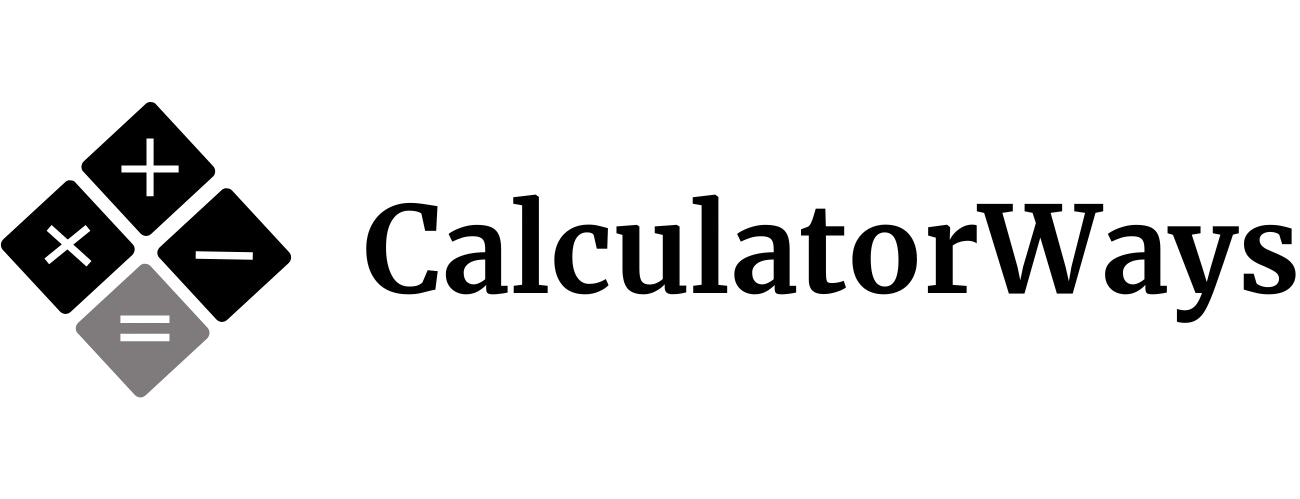Cumulative GPA Calculator: Track Grades with Precision
Cumulative GPA Calculator
Courses in Progress
Table of Contents
Introduction
Grade Point Average, or GPA, is a authority way schools check how well students are doing in their classes. One kind of GPA, known as cumulative GPA, shows a student’s overall grades across multiple semesters. It’s important for students who want to get academic awards, receive scholarships, or apply for jobs and graduate school.
To help students follow their progress, a cumulative GPA calculator is really helpful.
It makes it simpler to see where they are doing in their studies and assists them in making good decisions about their future plans.
Understanding Cumulative GPA
1. Cumulative GPA vs. Semester GPA
Both cumulative GPA and semester GPA show how well a student is doing in school, but they look at different periods. Semester GPA shows how a student did in one term, like a single semester. Cumulative GPA shows the average of all the grades over time, including every semester. For example, if a student gets a 3. 5 GPA in one semester and a 3. 7 in the next, their cumulative GPA will be the average of both, taking into account the number of credits each semester.
It’s important to understand the difference when applying to programs or special honors that look at a student’s overall performance over time. Things like academic probation, financial aid, and getting a degree often depend on the cumulative GPA instead of just one semester’s results.
2. How Cumulative GPA Is Calculated
To find your cumulative GPA, follow these steps carefully:
Cumulative GPA = (Total Grade Points Earned) ÷ (Total Credit Hours Attempted)
Each grade you receive has a number connected to it, like an A is 4. 0, a B is 3. 0, and so on. Multiply that number by the number of credits the course was worth. After that, divide the sum of those figures by the total number of credits you have earned.
Example:
- Course A: 3 credits × A (4.0) = 12.0
- Course B: 4 credits × B (3.0) = 12.0
- Course C: 2 credits × C (2.0) = 4.0
- Total Grade Points = 28.0
- Total Credit Hours = 9
- Cumulative GPA = 28.0 ÷ 9 ≈ 3.11
Some schools use different ways to assign grades, like adding plus or minus signs (for example, a B+ might be 3.3). This can slightly change your GPA.
What Is a Cumulative GPA Calculator?
1. Definition and Purpose
A cumulative GPA calculator is a tool, either online or in software, that helps automatically calculate your GPA. You enter your grades, the number of credit hours for each course, and other details, and it gives you a fast and accurate GPA result. These tools can be customized and come in different forms—some are on school websites, others are apps, or they work in web browsers. Their main goal is to save time and make it easier to track your GPA correctly.
2. Manual vs. Digital Calculation
Calculating GPA by hand can take a lot of time and is easy to make mistakes, especially when dealing with multiple semesters or different credit hours. Using a digital calculator makes the process easier because it does the math automatically, reduces errors, and saves time. These tools are especially helpful for high school and college students who want to monitor their academic progress. Many digital calculators also have extra features like comparing past GPAs, guessing future grades, and making downloadable reports—these features make the tool more useful
Key Features of a Good Cumulative GPA Calculator
1. User-Friendly Interface
The calculator should have a simple and friendly design. The sections where you type in course names, grades, and credit hours should be clearly labeled and easy to use, even if you’re using it for the first time. It’s also important that the calculator works smoothly on various devices. Whether you’re using it on your phone while traveling or on a computer at home, it should be simple and easy to navigate.
2. Accurate GPA Computation
Accuracy is key. Good calculators use standard grade scales and consider if grades are weighted or not, so they provide correct results. Some calculators let you choose between different GPA systems, like the 10-point scale or percentage system, which can be helpful for students from other countries.
3. Customization Options
Advanced Cumulative GPA Calculator allow users to:
- Track multiple semesters
- Add or remove courses
- Adjust GPA scales (e.g., 4.0 vs. 5.0 scale)
- You can switch between using letter grades and percentage grades.
These options allow users to customize the tool according to their school’s grading rules or system.
4. Compatibility and Accessibility
Many of these tools are free to use, and some paid versions offer additional features like tracking progress and making reports. Some tools also let you save your work online or download data, so you can send reports to teachers or keep a record of your grades over time.
Benefits of Using a Cumulative GPA Calculator
1. Saves Time and Effort
Manually calculating your GPA every term can be time-consuming and hard work. Using a Cumulative GPA Calculator makes the process quicker and simpler by giving you instant results. When you’re really busy, like during final exams or when applying to colleges, having a calculator on hand can save you a lot of time and effort.
2. Academic Planning
Understanding how your grades impact your GPA helps you set good goals. This is especially helpful when deciding which classes to take or trying to meet scholarship requirements. Some calculators let you pick a target GPA and show you what grades you need to achieve it—this helps you stay focused and on track with your studies.
3. Improved Accuracy
Even small mistakes in your calculations can affect your GPA.
A calculator helps you avoid those errors and gives you accurate results each time. For students taking many classes or switching schools, having the right GPA is important for staying on eligible lists for honors programs or sports teams.
4. Stress Reduction
Knowing your exact GPA helps reduce stress and lets you focus on improving instead of wondering how you’re doing. Feeling confident about your grades supports better mental health, which is really important for doing well in school in the long run.
How to Use a Cumulative GPA Calculator: Step-by-Step Guide
1. Gather Academic Information
Start by writing down the names of your courses, how many credits each is worth, and the grades you got. Some calculators might need you to use a GPA scale or understand what grades mean in terms of points. Check if your school uses a weighted GPA system and find out which courses are honors or AP classes.
2. Input Course Information
Enter each course’s name, credit hours, and your grade into the correct spots. Some calculators have drop-down menus or auto-fill features that make it easier and less confusing to input your grades.
3. Review and Calculate
Once you’ve entered all the information, take a moment to check everything carefully, then click the calculate button. The tool will display your overall GPA. It’s a good idea to save or share a copy of the results so you can keep them for your records or show them to advisors.
Common Mistakes to Avoid
1. Ignoring Credit Hour Weighting
Not all courses carry the same number of credits. If you enter the wrong credit amount, it can affect your GPA incorrectly. This is especially true for courses like labs or capstone projects, which often have more credits than standard lecture classes.
2. Entering Incorrect Grades or Credits
It’s really important to make sure all the information you enter is correct. Even a small mistake, like a wrong number or a typo in your grade, can change how your GPA looks. Before you start entering any data, double-check your grade reports or transcripts to make sure everything is accurate.
3. Misunderstanding GPA Scales
Some schools use a 5. 0 grading system or a percentage-based scale. If you use the wrong scale in a 4. 0 GPA calculator, your results won’t be accurate. Check if your honors or AP classes use a different grading system, and pick the right one before you begin calculating.
Use Cases for Different Student Levels
1. High School Students
High school students can use GPA calculators to track their academic progress, prepare for college applications, and meet the requirements for honor roll or graduation. These tools also help students see which subjects they need to focus on or determine if they’re eligible for AP or dual-enrollment courses.
2. College Undergraduates
College students can use Cumulative GPA Calculator to qualify for honors programs, keep their scholarships, or meet the requirements for internships. GPA calculators are also used to check if a student is in good standing for transferring to another school or meeting requirements for graduate school.
3. Graduate Students
Many graduate programs have strict GPA requirements, and calculators help students ensure they meet those standards. They can also help students meet the conditions
Best Cumulative GPA Calculators Online
Top Free Tools
- Calculator.net GPA Calculator
- RapidTables GPA Calculator
- GPACalculator.io
These tools are simple to find, work smoothly, and get regular updates to match different grading methods.
Comparison Table
| Calculator | Platform | Features | Cost |
|---|---|---|---|
| Calculator.net | Web | Multiple GPA scales, simple UI | Free |
| RapidTables | Web | Cumulative and semester tracking | Free |
| GPACalculator.io | Web/Mobile | Scenario planning, weighted GPA | Free |
Tips for Maintaining or Improving Cumulative GPA
1. Time Management & Study Strategies
Staying on top of your study plan and deadlines can help you do better in school. Using digital calendars, joining study groups, and setting aside time for assignments can help you get more work done and improve your grades.
2. Regular GPA Monitoring
Checking your GPA each term helps you see where you need to improve. It also builds responsibility and encourages you to take control of your learning.
3. Academic Advising and Tutoring Resources
Getting help from teachers or tutors can give you an edge and make difficult subjects easier to understand. Most schools offer free support through learning centers, libraries, and online resources.
FAQs
1. What’s the difference between GPA and cumulative GPA?
GPA shows how well you did in one term, but cumulative GPA shows your performance across all terms.
2. Can GPA be calculated with pass/fail courses?
Grades that are pass/fail usually don’t affect your GPA unless they are given a specific point value.
3. How often should cumulative GPA be checked?
You should check your GPA at the end of each term or after you get your final grades.
4. Do GPA calculators work for international grading systems?
Some schools use this, but most follow a U.S. -based grading system unless stated otherwise.
Conclusion
The Cumulative GPA Calculator is a helpful tool that lets students easily follow their academic progress. It’s great for high school students planning for college or graduate students managing their coursework. The Cumulative GPA Calculator is very useful for anyone who wants to keep an eye on their grades.
Using online GPA calculators makes it easier for students to understand how they’re doing, boosts their confidence, and helps them take charge of their learning.
These tools have made tracking GPA much easier, which is why they’re essential for students now.